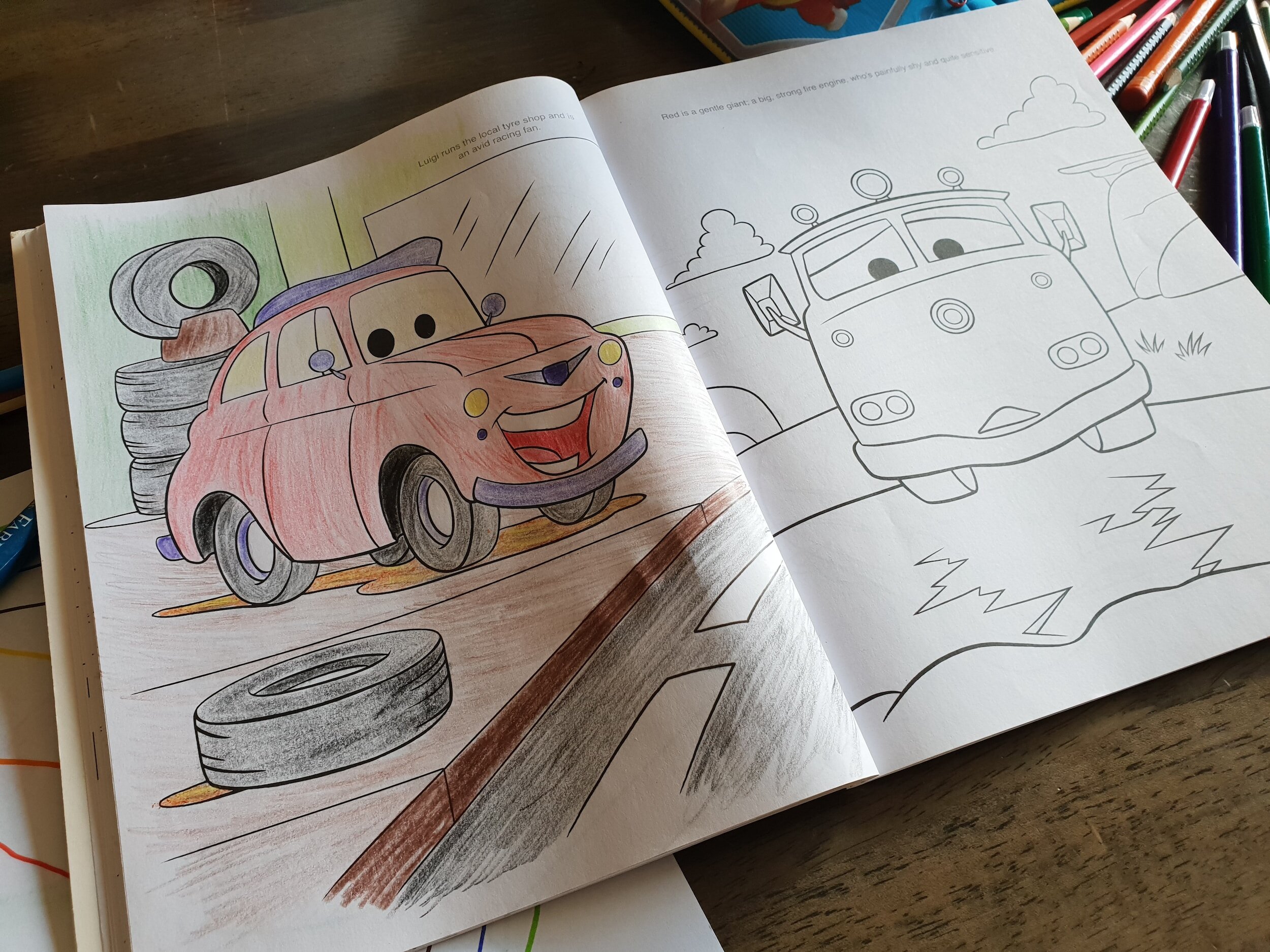Unlocking My Creativity
Unlocking My Creativity
How a Pen Tablet Transformed My Artistic Journey with ADHD & Dysgraphia
For as long as I can remember, I've had a strong desire to express my creativity through drawing. However, there was always a frustrating barrier between my imagination and the paper. It wasn't just about artistic skill or ideas; it was about the coordination between my hand and brain. I could color in the lines, or build, sculpt, arrange things, but I struggled with getting my ideas/visions onto paper in an original sketch. I would get books of how to draw cartoons, but aside from being able to basically trace what I saw, I could never get my own characters on to the page. I struggled with this challenge for years, I got a graphic design degree even! And passed a drawing class, where when given time, tools and such, I did get better, but somehow, I was never able to fully transition that to my own work.
Before delving into my transformative experience, let me paint a picture of the obstacles I faced. I've lived with both ADHD and Dysgraphia, conditions that affect fine motor skills and hand-eye coordination. These conditions made it incredibly challenging for me to translate my thoughts and ideas onto paper. While my ADHD makes me creative, and I would have visions of drawings and things I would want to create, my dysgraphia would hold me back. Drawing was an exercise in frustration, and my artistic endeavours were limited to very poor attempts at what I was trying to achieve.
My journey towards discovering the incredible potential of pen tablets began when I decided to use one for retouching in Photoshop. Little did I know that this simple decision would open up a whole new world of artistic possibilities. What intrigued me the most was the fact that when I didn't have to look at my hand while drawing; I could focus on the screen instead. This seemingly small change made all the difference.
Using a pen tablet brought about a series of benefits that I had never anticipated. It's not a magic wand that instantly turns anyone into a professional artist, it definitely took me time to really use it! I had been gifted a small Wacom Tablet, and it sat in my drawer for probably 2 years because it felt so weird at first I just didn’t like it. But after pulling it out and learning it, it was a game-changer. It not only made my retouching better, and easier, I realised I had more ease of control with my strokes, and I started to see how I was able to actually “draw”.
Here are some of the ways it helped me, and could potentially help others with ADHD and Dysgraphia:
Enhanced Hand-Eye Coordination: By allowing me to watch the screen while drawing, the tablet bridged the gap between my hand and brain. It helped improve my coordination significantly. In fact, once my hand started to learn the muscle memory, I am now able to draw better in traditional ways. I’m still no great artist, but I definitely don’t hide my doodles anymore!
Reduced Frustration: I no longer felt the overwhelming frustration of not being able to produce what I envisioned. Mistakes became part of the creative process rather than barriers. This is also a benefit of drawing digitally, you can adjust the drawing, go back, delete etc. without feeling like you are wasting paper/time that you can get with traditional art forms.
Boosted Confidence: As I started to see progress, my confidence in my artistic abilities grew. I was no longer held back by self-doubt, or the constant back steps of having to start over, or just not being able to translate my brain onto paper.
The transformation in my artistic journey has been so much fun. While I may not consider myself a great artist, the ability to explore and express my creativity in ways I couldn't before has liberating. It was like a dam had burst, and a flood of ideas and images flowed onto the digital canvas.
If you're intrigued by the idea of using a pen tablet to enhance your artistic endeavours, here are some practical tips to get you started:
Choosing the Right Tool: Invest in a pen tablet that suits your needs and budget. There are many options available, so do some research before making a decision. I started on a small Wacom Tablet. I’ve used a number of different ones through the years. Including Huion and more recently, as I am able to create in a more traditional way, an iPad Pro and Procreate. You can also go with display tablets that are more like an iPad. I’ve linked some of my recommendations below, of tablets and displays I have either used, tried out, or friends have raved about.
<—- These are both a great budget friendly way to step your toes into this world. One of these was my first pen tablet, the other is the one I currently use!
<—- These are a little higher on the budget, but are good options as well. I have an older generation of the iPad & Pencil, and if you find you like a display, the Wacom & Huion options are both great, I have friends who love them!
Practice Regularly: Like any skill, using a pen tablet takes practice. Don't get discouraged by initial challenges; keep practicing, and you'll improve over time. It’s a very odd feeling when you start out, so don’t expect magic right away!
Experiment and Explore: Don't be afraid to experiment with different software and techniques. The digital realm offers a vast playground for creativity. One thing I love about being able to draw digitally is being able to play with brushes and effects. Another great way is to sign up for something like Procreate school, or use YouTube to look for tutorials etc, that will give you some ideas, tips and tricks.
Learning to use a pen tablet may come with its own set of challenges. I faced moments of frustration and self-doubt during my journey, but I persisted, and the rewards had been worth it. Remember that progress takes time, and every stroke of the digital pen brings you one step closer to your creative goals.
My hope is that my story serves as an inspiration to those facing similar challenges. You don't need to be a professional artist to benefit from the liberating experience of using a pen tablet. Embrace your creativity, let go of self-judgment, and explore the artistic world with newfound confidence.
My personal journey with a pen tablet has not been about becoming a master artist overnight, but rather about breaking down barriers and unlocking my creativity. If you've ever wanted the same, but felt held back by ADHD, Dysgraphia, or similar challenges, consider giving a pen tablet a try. You might just discover a whole new world of artistic possibilities waiting for you.
"Psst... Just so you know, some of these links are pals, and they might throw a coin or two my way if you give 'em a click.